Backing Up File Notes Organizer
All Notes added against files (see creating
notes) on local or network folders are
added to local Catalog files within the folder where the file resides. The
Catalog file is called fnotes3.fno (see How it
all works). This is a hidden file.
- The Notes in fnotes3.fno files are only accessed when
viewing the folder in the File List Pane or when
performing a search for notes.
- All Catalogs present
in the Notes Catalog Pane are
stored in the My Documents\filenotes folder
- A list of all local Catalog files associated with an FNO3 installation
are stored in the Collections\All Notes file. This file is used by the search
to determine the location of all the FNO3 notes rather than scanning your PC
for them.
Backup Summary
Regular backups of important data files on a PC is a important
policy to maintain and the following recommendations should be used as part of
that overall backup policy
- Backup the My Documents\filenotes folder and sub-folders
- Backup all fnotes3.fno files. These files can be backed up using the Backup
Notes option in the Notes Menu located
using the following steps. Backup Notes saves all fnotes3.fno files
to a ZIP file
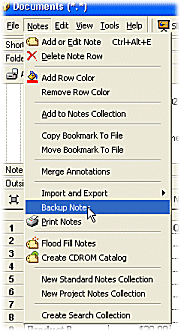
 Note
Note
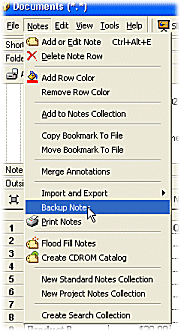
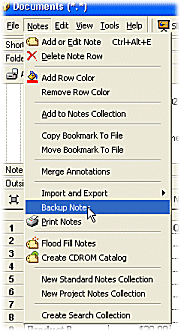
![]() Note
Note