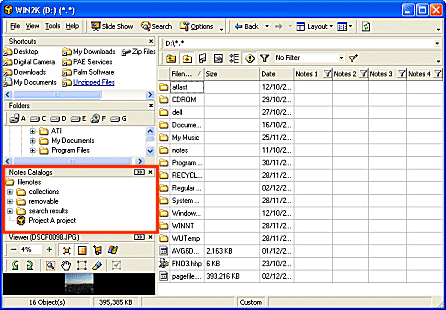
The Notes Catalog Pane contains catalogs of folders, files and notes.
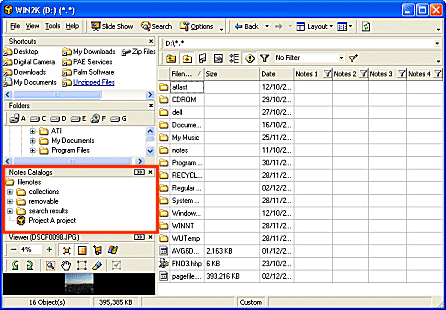
All Catalogs in the Notes Catalogs Pane are virtual, pointing to files that are distributed across your PC. Catalogs can therefore be browsed and filtered just as if it was a normal folder even though the files shown in the catalog are located in other folders on your PC.
![]() Note
Note
Because the folders are virtual they can be renamed and deleted without affecting any of the files that are contained in them.
These catalogs can be used in a number of ways, some of which are mentioned in Collections Catalog and the Creating an MP3 Collection walkthrough
There are three categories of Catalogs as follows:
Collections
Removable
Search Results
| Related Topics |
Personalized
Layouts
Adjusting Panes
Creating a Layout