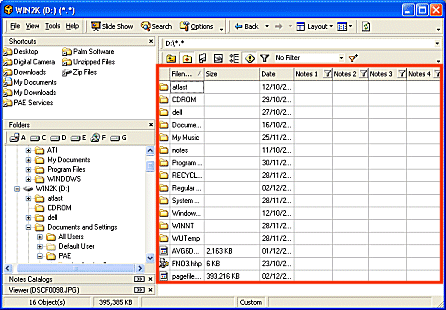
The file list pane is the main viewing pane for folders and files.
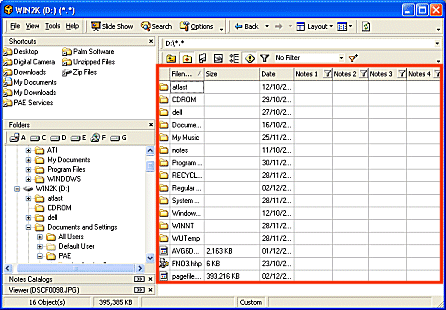
From the file list you can view and edit Notes, Bookmarks and other FNO3 fields associated with folders and files
The viewable columns are totally customizable by right clicking the column title bar. Selected columns can also be enabled from the File List Toolbar
Notes can be directly written against folders and files from this pane.
Two right click menus are available for files within the File List Pane
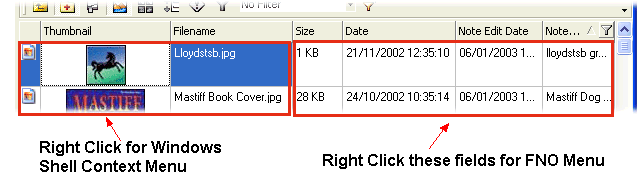
| Right Click Windows Shell Context Menu | Right Click FNO Menu |
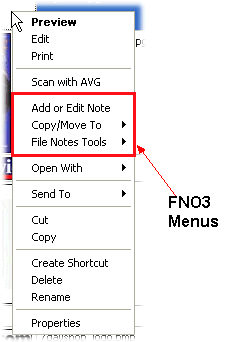 |
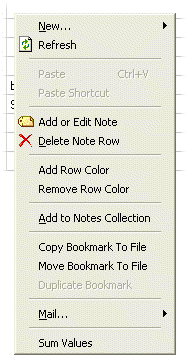 |
![]() Note
Note
The Windows shell context menu is selected by a right click in the Icon, Thumbnail or Filename fields
The Windows shell context menu will include users customized settings
The FNO menu is selected by a right click in the remaining fields available in the File List Pane
| Related Topics |
Personalized
Layouts
Adjusting Panes
Creating a Layout
Row Color