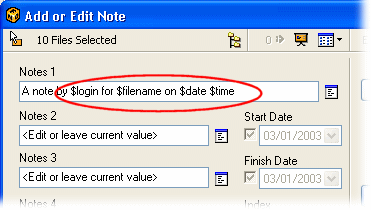
Keywords are used in association with writing notes against files
When writing a Note either using the Add or Edit Note box or writing directly into the Note field in the File List Pane special keywords can be used that will be substituted with the associated information when the Note is created.
The following keywords can be used:
$filename = the filename that the note
is for. No file extension is included.
$filename.ext = the filename that the note is for. The
extension is included (e.g. filename.doc)
$date = the current date
$time = the current time
$login = the login name of the current user
$random = a 6 digit random number
1. Keywords are entered in the Notes field as shown in the example below
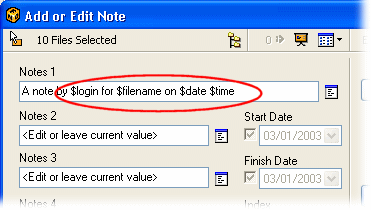
2. The results of the above example will be displayed in the File List Pane as shown below. The keywords $login, $filename, $date and $time were substituted for values when the notes were saved
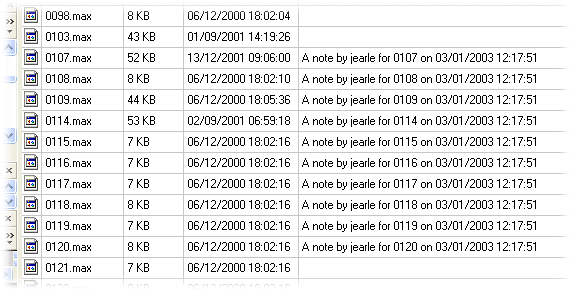
| Related Topics |
Creating Notes
Add or Edit Note Box
Writing
notes on multiple files
Deleting a Note
Automatic prompting
for new Notes
The Note Editor