The Notes Editor enables long Notes to be written against files.
1. To access the Note Editor when writing a Note select Editor.
![]() Note
Note
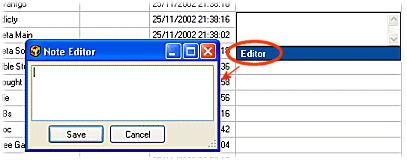
2. The Note Editor window can be enlarged by dragging the lower right corner of the window

3. The Note Editor also supports multiple line formatting which can be useful for such text entries as addresses etc.
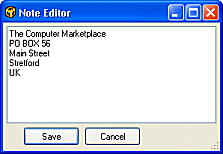
4. A multi-line Note will appear in the Note field with separators between lines

5. HTML formatting tags can also be applied to text in the Note Editor such as bold (<B></B>), underline (<U></U>) and Italic (<I></I>)
![]() Note
Note
|
|
|
| Related Topics |
Creating a Note
Deleting a Note
Creating a Bookmark
Notes cells configuration options