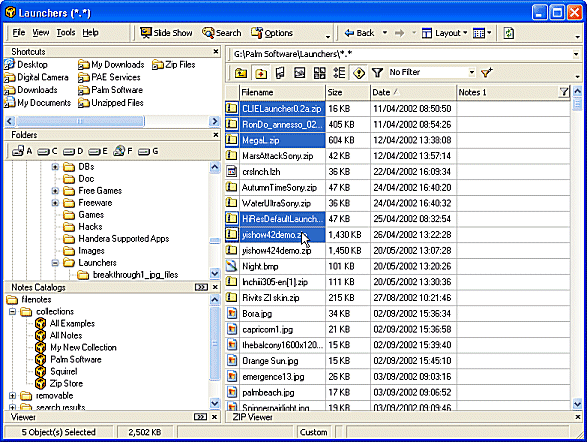
Creating a new Collection demonstrated some of the ways of creating a Collection. The example below shows how to create a Collection from selected files in the File List Pane using the right click FNO Menu
1. Select the files in the File List Pane which are to be included in the new Collection
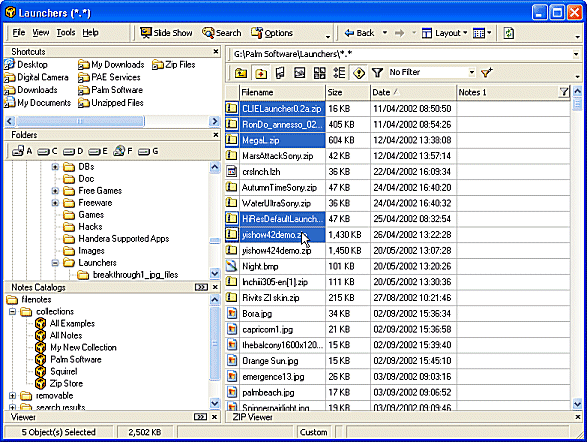
2. Right click on one of the Note fields of the selected file to access the right click FNO menu
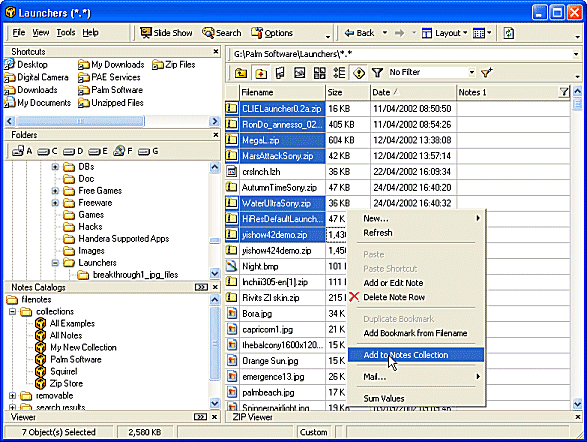
3. Select Add to Notes Collection and assign a name to the new Collection
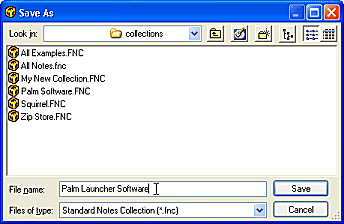
![]() Note
Note
4. The new Collection will appear in the Notes Catalogs Pane. Selecting the Collection will display the contents in the File List Pane
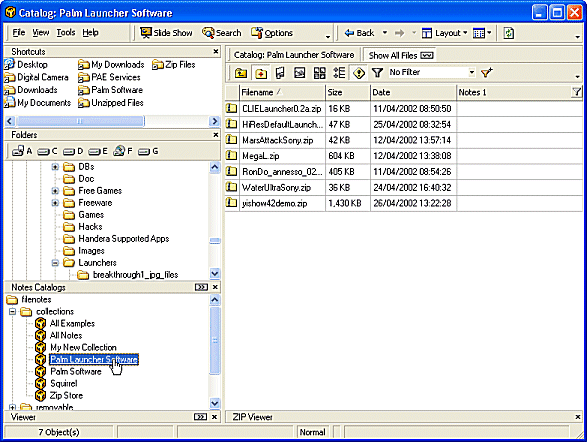
| Related Topics |
Collections
Creating a new Collection
| Walkthroughs |