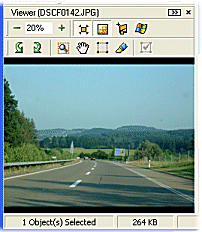
The Image and Document Viewer provides the following features:
Viewing of documents selected in the File list
When the Viewer Pane is enabled selecting a
supported file type in the file list
will automatically display the contents of that file in the viewer.
Outside-in support in FNO3.1 enables over 200 file formats to be viewed
including all popular Windows applications.
If the
image contains multiple pages then these pages can be viewed using features
available on the Document Viewer Toolbar
and Outside-In Toolbar
Graphics editing, manipulation and bookmarking
A variety of tools are available when displaying graphic images. These
include the ability to rotate the image, crop the image as well as 'zoom
and pan' and bookmarking. See Image Editing Toolbar,
Video Editing Toolbar for more
details
Video Editing and Bookmarking
When viewing a supported video file such controls as play, pause and stop are available as
well as a slide and video markers. Bookmarks can be assigned to specific
frames within the video file.
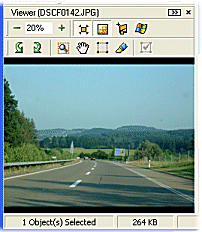
File Types supported in the Viewer
The following file types are supported by the Viewer:
|
Image Formats |
.TIFF, .GIF, .JPEG, .PCX, .BMP, .ICO, .CUR, .PNG, .WMF, .EMF, .TGA, .PXM |
|
PaperPort |
.MAX |
|
Video |
.AVI, .MPG, .MPEG, .MWV (MS streaming video) |
| Outside-in supported file formats | A complete list of supported file formats can be seen here |
| Related Topics |
Viewer Pane
Outside-In Viewer
Using
Crop and Selection
Using Zoom and Pan