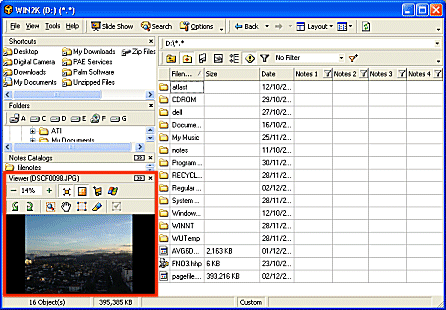
The viewer pane displays the contents of files selected in the File List Pane (see supported file types). By selecting a supported file type the image/document will automatically be displayed in the Viewer.
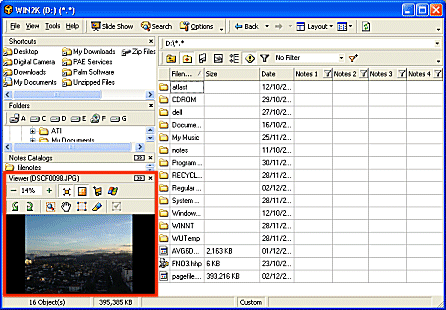
Document, Image and Video editing tools are available for resizing, rotating and cropping images as well as other features dependent upon the type of file being viewed.
Each toolbar is customized to provide appropriate tools for the file being displayed. See Toolbars for more details.
![]() Note
Note
If the Viewer Pane is not visible see Adjusting Panes and View Menu for displaying Pane
| Related Topics |
Personalized
Layouts
Adjusting Panes
Creating a Layout
Viewer Toolbars