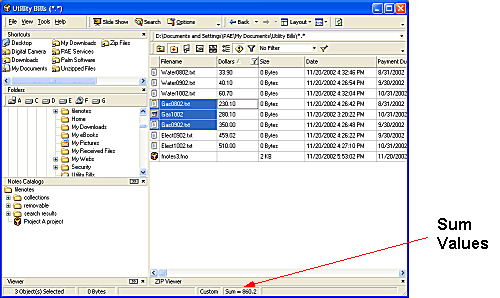
FNO3 includes a feature for calculating the sum value of a Notes column of selected files in the File List Pane
This feature can be useful as part of a electronic filing system where for example there may be a requirement to calculate the value of a series of scanned invoices, or item costs.
1. The calculated Sum Values appear in the status bar of the FNO window when the Index Column is visible and used (see Customizing Columns) and show the sum values of the Index column of selected files or all files if none are selected.
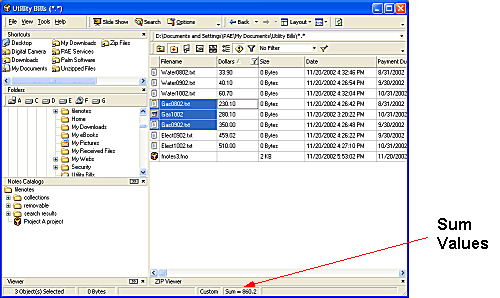
2. The Sum Values feature can also be accessed by performing a right click in the required column in the File List Pane.
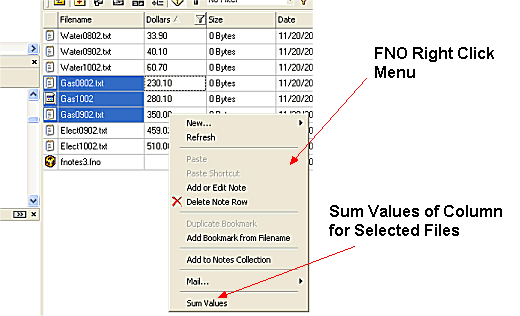
3. The calculation will apply in the column of those files selected in the File List Pane
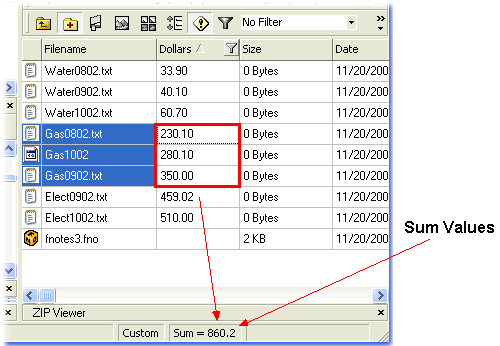
| Related Topics |
| Walkthroughs |