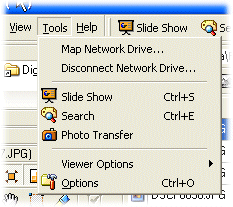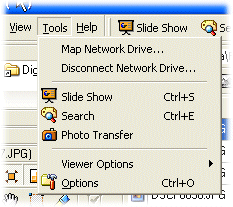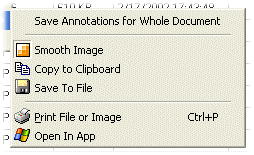| Menu Choice |
Description |
| Save Annotation for Whole Document |
Save annotation details to a file.
- This file stores the details
of annotations generated using the Viewer tools and can be used for transporting
annotation details between FNO3 users
- This option currently only applies to TIFF file format
|
| Smooth Image |
Use anti-alias to smooth current
image file |
| Copy to Clipboard |
Copy complete viewer image to
clipboard |
| Save to File |
Save the current viewer image to a
file.
- Optional save types are Bitmap, JPEG, GIF and TIFF
|
| Print File or Image |
Print the file or image displayed
in the Viewer |
| Open in App |
Open current file using it's parent
application |