The Viewer Extra Options Menu is accessible by
selecting ![]() on the Viewer Title
Bar
on the Viewer Title
Bar
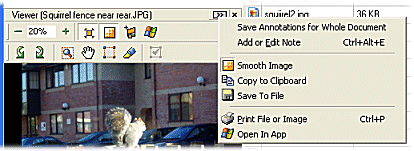
The following table explains the additional options
| Option | Description |
| Save Annotations for the whole document | Save annotation details to a file.
|
| Add or Edit Note | Open the Add or Edit Note box for adding notes to the displayed file |
| Smooth Image | Use Anti-alias to smooth the current image |
| Copy to Clipboard | Copies complete viewer image to the clipboard |
| Save to File | Save the current viewer image to a
file.
|
| Print File or Image | Print the file or image directly from the Viewer |
| Open in App | Open current file using parent application |