FNO3 includes a feature for transferring photos from removable disks (e.g. PDA external memory, digital cameras).
1. Confirm the removable disk is connected to the PC.
![]() Note
Note
2. Click Tools on the Main Toolbar, click Photo Transfer to access the Photo Transfer Wizard.
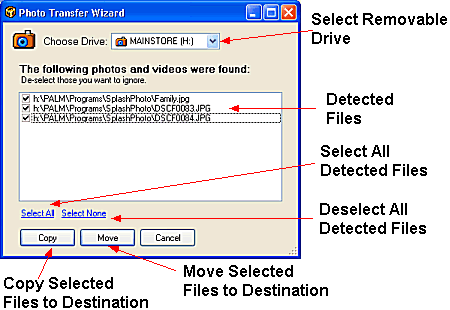
| Image files detected by the Photo Transfer wizard | .BMP, .GIF, .JPG, .PPM, ,PBM, .PGM, .TIF, .WMF, .PCX, .RLE, .PNG, .DIB, .TGA, .WMF, .EMF, .AVI, .MPG, .MPEG |
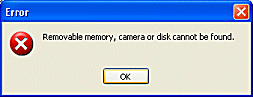
3. Select the files that are to be transferred using the check boxes beside each file
4. Selecting either Copy or Move will open the Browse for Folder window to transfer files to the PC
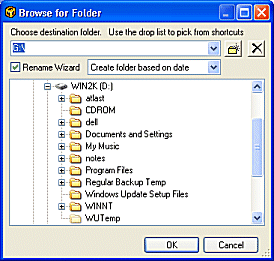
5. Choose a destination folder
6. Check the Rename Wizard checkbox to create a new folder at the destination. The new folder name will be the current date in the format year_monthday
![]() Note
Note
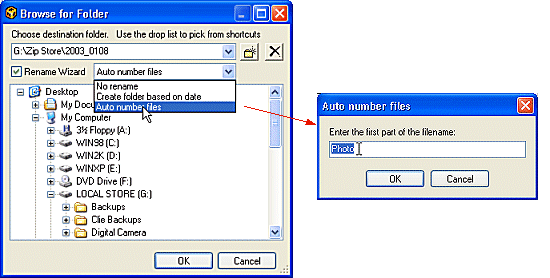
7. Click OK to copy/move the selected files
| Related Topics |