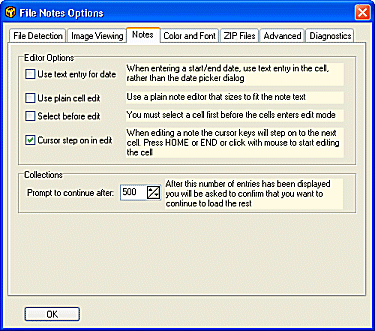
The Notes tab provides options associated with Notes cells in the File List Pane and displaying Collections.
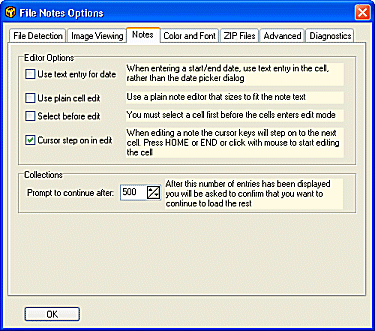
User text entry for date
The Use text entry for date option applies to the Start Date and Finish Date Note fields (see Notes Fields and Customizing Columns).
1. The screenshot below show the Start Date field in date format
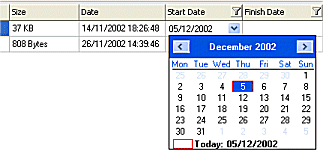
2. To enter the date manually in text format check the use text entry for date option
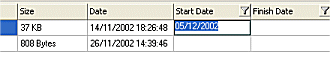
![]() Note
Note
This is an alternative option for editing directly within cells.
When this option is checked, text is entered directly into the Notes field without using a window displaying the Note Editor button on the menu border.
The Notes field will expand to display all the text while being edited. To use the multi-line Notes Editor use CTRL-ENTER either from within the cell or when the cell is selected but not being edited.
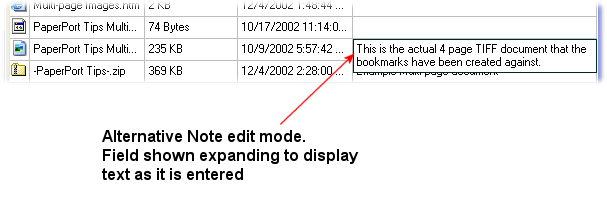
Checking this option will require a Notes field to be selected prior to entering edit mode. When this option is unchecked selecting a Notes field will immediately activate edit mode giving access to the Note editor
Use this option to enable the cursor keys to move between Notes fields when editing Notes
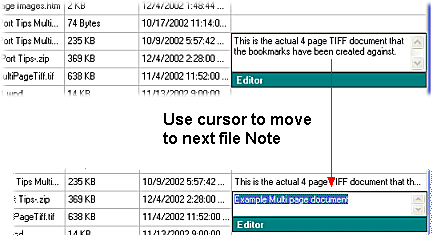
![]() Note
Note
| Related Topics |