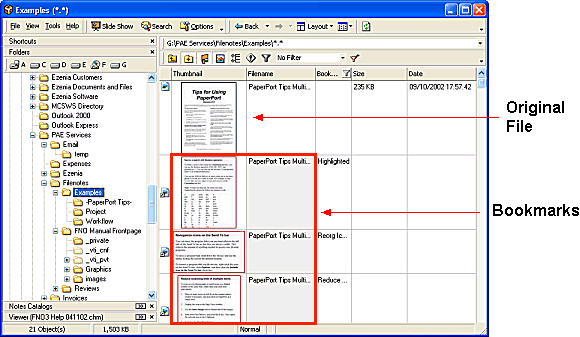
Bookmarks introduce the ability to write multiple notes against a file removing the default limit of four note fields per file.
Bookmarks can be assigned as follows:
To the File itself
To a Page within the file
To a frame within a video file
To a cropped segment of an image or page of a document
To a zoomed and positioned view of an image or page of a document
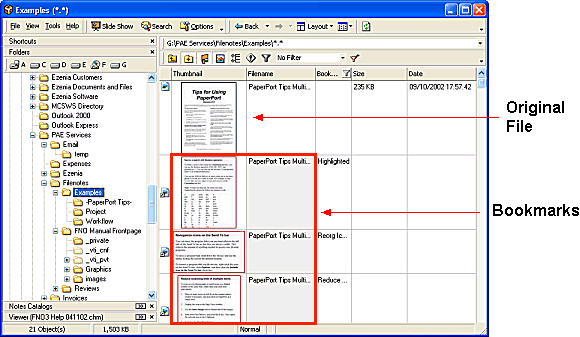
![]() Notes
Notes
Bookmarks are displayed in the File List Pane when the Bookmark column is enabled and appear as a new row under the original filename
Bookmarks are differentiated from the main file by the differential color fill of the filename field
Bookmarked pages can be filtered and searched in the same manner as normal file notes
For more details on bookmarks see the Advanced Features Section
| Related Topics |
Customizing
Columns
Creating a bookmark
File Filter
Toolbar