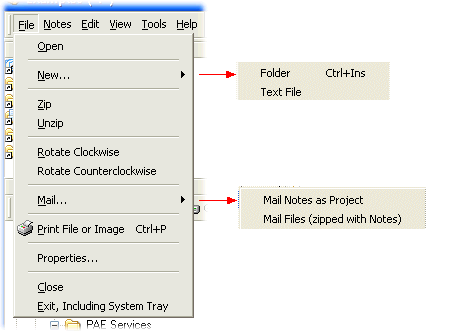
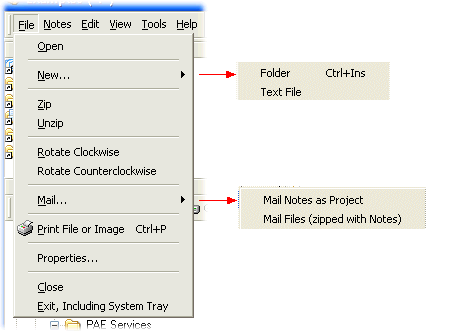
| Menu Choice | Details |
| Open | Open file(s) selected in the File List Pane |
| New |
Create a new folder or text file in the File List Pane.
|
| Zip |
Compress the currently selected file into a Zip file (see Creating a ZIP File) |
| Unzip |
Uncompress the currently selected file (see Uncompressing Zip files using the File Menu) |
| Rotate Clockwise Rotate Counterclockwise |
Rotate the selected JPEG image clockwise or counterclockwise.
|
Email Notes of selected files to a recipient. Two options
are available:
|
|
| Print File or Image |
Print the current File or Image (see Printing Files) |
| Close |
Close the FNO3 Main Window - FNO3 remains active in the System Tray (see Launching FNO3) |
| Exit, Including System Tray |
Fully close FNO3 including System Tray (see Launching FNO3) |