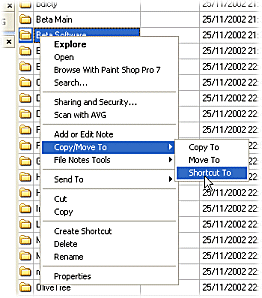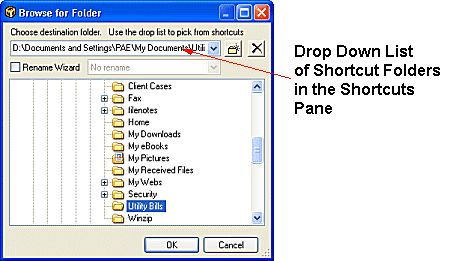
Shortcuts to files can be created by FNO3
1. Select the required file in the File List Pane
2. Click the Main Toolbar File Menu, then Click Shortcut To
3. In the Browse for Folder select the destination for the Shortcut to the selected file
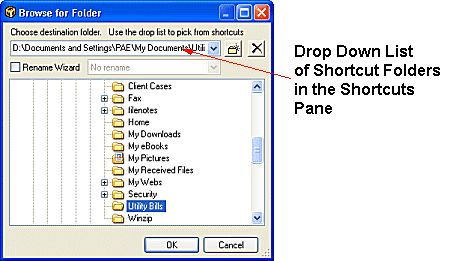
4. Select OK for the shortcut to be saved in that location
![]() Note
Note