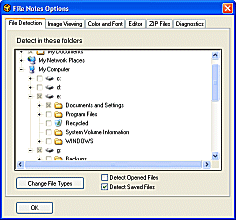
From the FNO3 Main Window select Tools, click Options
The first tab on the Options Menu is File Detection.
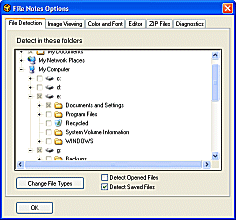
Select the folders or branches of folders that you want to be included in File Detection Monitoring
![]() Notes
Notes
FNO3 can detect on any folders on your local PC and those accessible and visible within My Network
All sub-folders will be monitored unless individually unchecked
There are no performance implications of including large numbers of monitored folders. However to avoid very frequent auto-prompting it would be advisable to specify a target selection of folders for FNO3 to monitor
| Related Topics |
File Detection
Enabling File Detection and Prompting
The Add or Edit Note Box