Image Viewing
The Image Viewing tab enables setting of preferences
associated with the Slide Show feature and
Thumbnail displays.
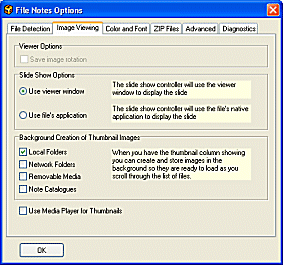
Slide Show Options
When running a Slide Show
FNO3 can either use the FNO3 Viewer Window or the native application associated
with the file(s) in the Slide Show.
- Check Use viewer window to display the Slide Show in
a separate FNO3 viewer window.
- Check Use file's application to display the Slide
Show in the file's native application (e.g. Internet Explorer)
 Note
Note
- The Use File's Application performs the equivalent
to an Open command on the file to be displayed in the Slide Show.
Therefore some associated applications will not be suitable for displaying
slide shows (e.g. if new windows are opened for every file)
Thumbnail Preferences
FNO3 can display thumbnail images of files displayed in the File
List Pane. To display the thumbnails enable the Thumbnail column see Customizing
Columns.
To reduce the display time of the thumbnail images FNO3 can
generate the thumbnails in background as a folder is selected and
displayed in the File List Pane.
- In the Image Viewing tab specify the locations where FNO3
will generate thumbnail images in background.
 Note
Note
- By default FNO3 will generate thumbnails in background for
local folders on the fixed disk of your local machine
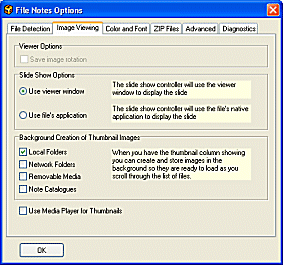
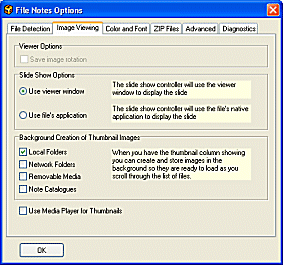
![]() Note
Note![]() Note
Note