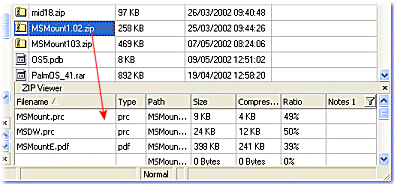
1. Select the Zip file in the File List Pane
2. Open the Zip Viewer Pane to display the contents of the zip file
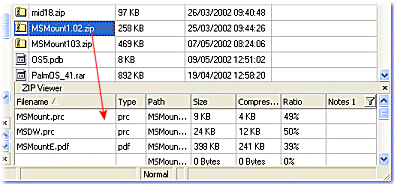
3. Double click on a file inside the Zip Viewer to run that file using the program associated to that file type
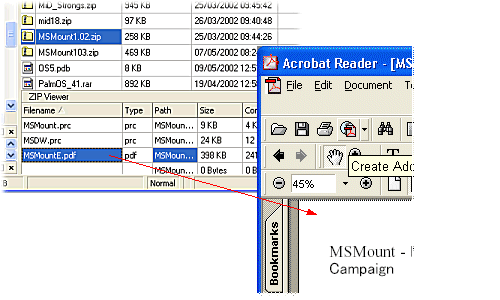
![]() Note
Note
When executing a file from within the Zip Viewer, FNO3 will extract the file to a temporary folder and run the file using it's associated application. The temporary folder is deleted when FNO3 is closed.