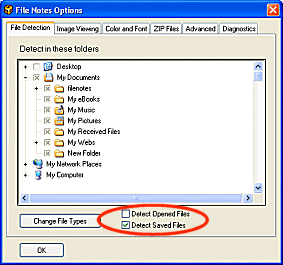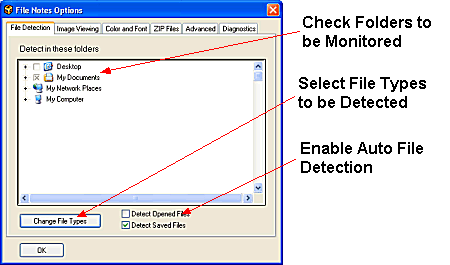
The File Detection tab enables you to configure how FNO3 will monitor and detect files for auto prompting for writing Notes
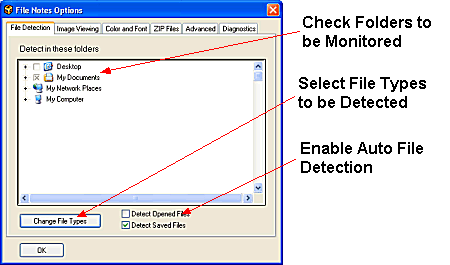
There are three steps to configuring file detection
1. Select the folders that you want to be monitored by browsing the folder tree and checking the boxes
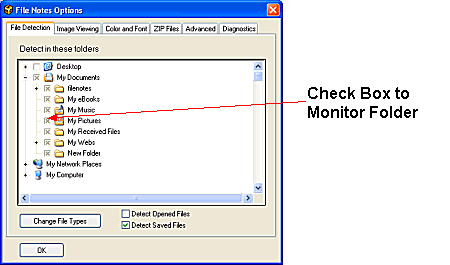
2. Click Change File Types to confirm the file type to be monitored
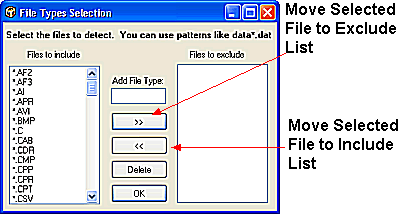
then select OK.
3. Check the boxes to Detect Opened File and/or Saved Files